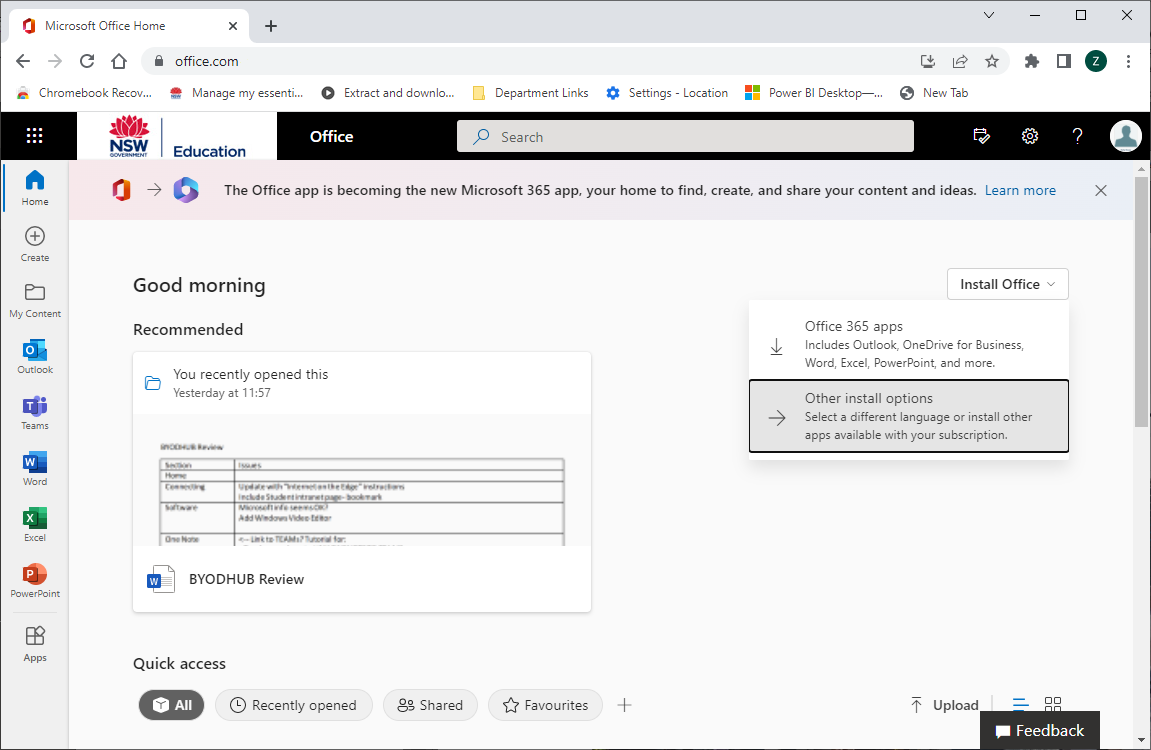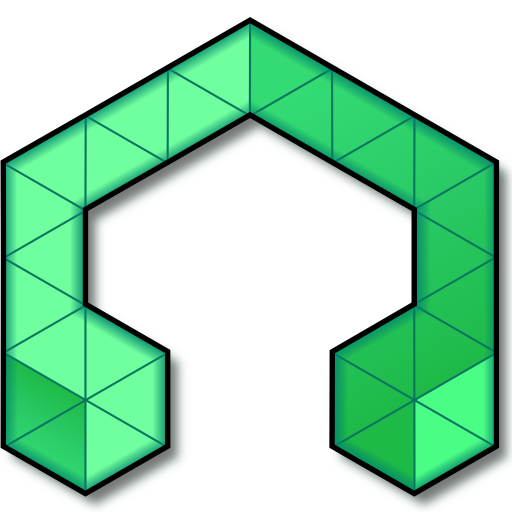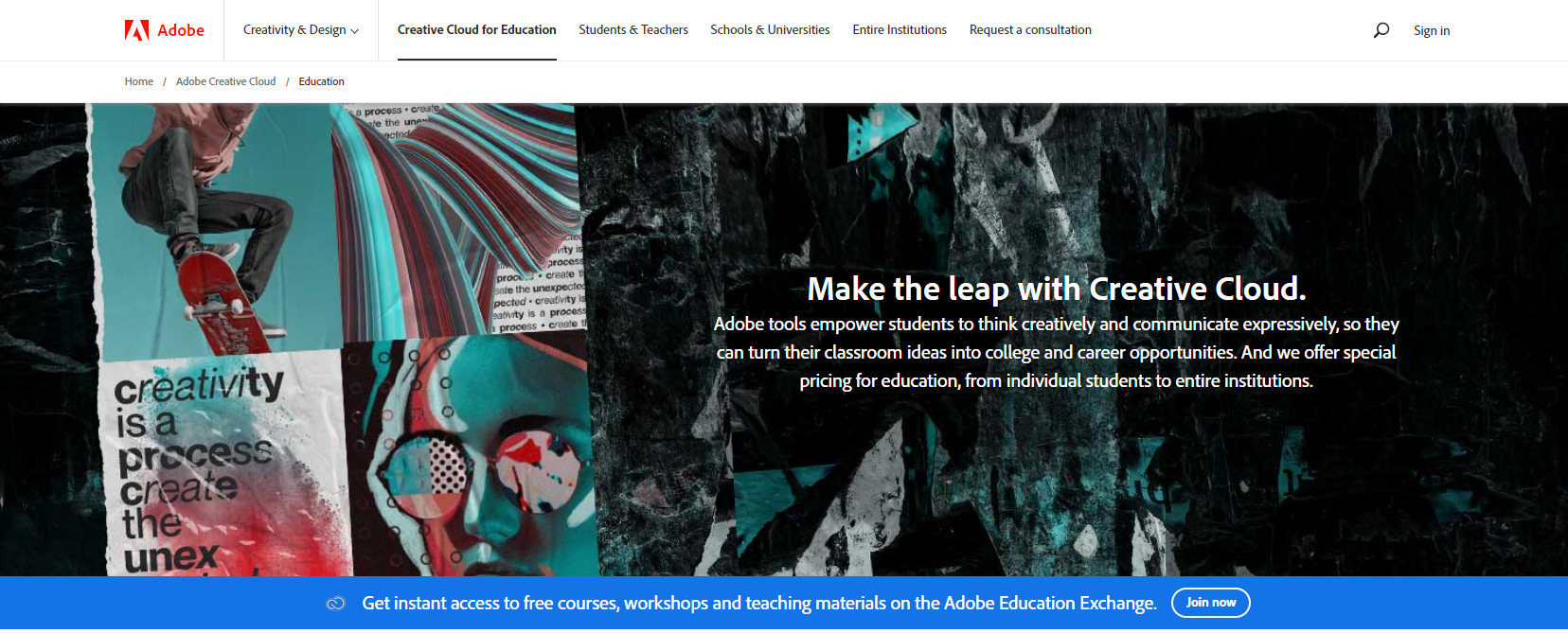Which Software should you install?
As part of BYOD it is important that your device is ready for learning. Just like preparing your exercise books and textbooks, you will need to prepare software in advance.
We ask that you always install software while at home. This will ensure the filter does not stop any downloads and logins. It also saves our bandwidth and the WiFi experience in the school.
Click on the icons or links below and follow the instructions to ensure you get access to the free versions of these products.
For any support, visit the School's Technical Support Officer (TSO) during recess or lunch. The TSO can be found in the iCentre.
All Subjects
The following software should be installed and activated before bringing your device to school. These software will be used in the following subjects: English, Mathematics, Science, Geography, History, LOTE, Technology, Visual Art, Music, PDHPE
Free Microsoft Office including OneNote
All NSW Department of Education Students have access to free installation of the latest version of Microsoft Office including the full Office Software on 5 different laptops or Desktops, and 5 different Mobile devices such as phones and tablets across all platforms.
It is essential that students download and activate (open one of the software applications) at home via their Student Portal. Instructions can be found here
Internet Browsers:
We recommend that each device has two browsers, as different browsers are good at different things.
Movie Editing:
All subjects may require movie making as part of assessment and project work. Please ensure one of the following is installed.
Adobe Creative Cloud
The enterprise agreement with Adobe allows NSW high school students to install Adobe software for free on personally owned devices. This gives high school students access to Adobe Creative Cloud, Spark and more.
Access to Adobe software by students, is provided through single-sign on via the DoE Student Portal. Home Internet access is required. Use this link to access:
https://sites.google.com/education.nsw.gov.au/adobe-students
MacBook Air or MacBook Pro - iMovie
In addition to the software listed above, you should install the specific software listed below for the subjects you take.
Mathematics
Geogebra Geometric software is available for installation on all desktop, laptop and mobile platforms. This link will take you to all download and install options. Please install this in addition to the software listed above in 'All Subjects' area.
Music
Music uses some very specific software. In addition to the movie making software listed in the 'All Subjects' software list above, please install from the list below.
Windows, MacBook Air and MacBook Pro
Visual Art
Students who take the Year 9 and 10 Visual Arts Elective should install the full Adobe Creative Cloud via the image below. Please install this in addition to the software listed above in 'All Subjects' area.
Photography
Adobe Photoshop® CC is the recommended software for Photography and Art students. Students with a laptop should install the full version of Photoshop® CC (which is a part of Adobe Creative Cloud Package). Students with tablets should install the recommended apps, and also be prepared to use a school 'media laptop' when provided by their teacher. Please install this in addition to the software listed above in 'All Subjects' area.
Information and Software Technologies
Students who take the Year 9 and 10 Information and Software Technologies Elective should install the full Adobe Creative Cloud via the image below.
Students taking this elective are also strongly advised to use a full laptop rather than a tablet. For this reason we only recommend the Adobe Creative Cloud. It can be installed on both Mac and Windows platforms.
Please install this in addition to the software listed above in 'All Subjects' area
Windows and MacBook Air and MacBook Pro
Photoshop® CC - Part of Adobe Creative Cloud
Year 7 and 8 Technology
Over the Year 7 and 8 students will be required to install and use the following software. Please install this in addition to the software listed above in 'All Subjects' area.